This report is a master report, which displays the details of output items that use a specific input item, at a plant and warehouse level for a set product structure category. Report Information.
Select the “Item Whereused” link under the “DP Reports”.
The “Item Whereused” page appears.
Enter the following details in the “Report Filters” group box:
|
From Item Code |
The starting code in the range of item codes from which you want to view the items where used report. You can also enter the code in full or specify it partially using the “*” character. |
|
To Item Code |
The ending code in the range of item codes for which you want to view the items where used report. You can enter the code in full or specify it partially using the “*” character. |
|
Level |
Use the drop-down list box to select the levels based on which you can view the item details. You can select from “Single” or “Top”. The system displays “Top” by default on launch of the page. |
|
PS Category |
Use the drop-down list box to select the category of the product structure. You can select from “Production”, “Costing”, “Engineering”, “Re-work”, “Purchase”, “Sub-contract” or blank. The system displays “Production” by default on launch of the page. The options available are: |
|
|
|
|
|
|
|
|
|
|
|
|
|
|
|
Plant |
Use the drop-down list box to select the valid plants where the items are identified. The system retrieves the warehouse organization units. The system displays first value by default on launch of the page. |
|
Warehouse Code |
The code identifying the warehouse where the item is identified. If “Warehouse” is not specified then the standard warehouse for the selected plant is considered. |
Click the "Generate Report" pushbutton to view the output item details where the selected items are used based on the search criteria.
The system generates and displays the report based on the following conditions:
If only "From Item Code" is specified then all the items greater than or equal to the specified item for the selected warehouse are considered.
If only "To Item Code" is specified then all the items less than or equal to the specified item for the selected warehouse are considered.
If both are specified, then all the items in the range are considered.
This report displays the product structures and process plans numbers of the output items for the selected input item. This report is useful to identify the usage and contribution of an item in various product structures and process plans of the output items. The report can be viewed at single or top level of the selected item. The above features can be seen for a range of items also.
This page allows you to set the criteria to generate a report for a specific item or for a range of items, used as input or output item. The plant and the warehouse where the items are identified can also be set as a part of the criteria. A filter based on product structure category can also be set while generating the report. You can set the level to “Single” or “Top”. The report at single level displays the parent item of the input Item occurring at the first level of the product structure. The report at “Top” level displays parent items of the input item occurring at top level of the product structure. For example, consider a product structure as depicted below:
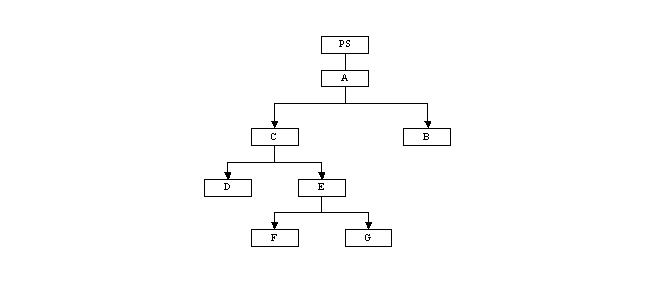
The report is displayed based on the level. For input item “G”, if the level is set to “Single” then Item “E” is displayed as the output item and if the level is set to “Top”, then the Item “A” is displayed as the output item.
The system retrieves and displays the parent items, description, usage quantity, usage unit of measurement (UOM), parent quantity and its UOM, product structure numbers, PS sequence, process plan number, warehouse and plant details for the selected criterion. All the transactions are displayed for the business unit.